If you need to configure Server Core to get your installation up and running but you're not a command-line expert then check CoreConfigurator. The download link from this page has now been blocked, click here for the reason.
Guy Teverovsky, Windows Server MVP, comes to rescue with a simple GUI utility to do all the hard work for you.
CoreConfigurator Features:
- Product Activation
- Configuration of display resolution
- Clock and time zone configuration
- Remote Desktop configuration
- Management of local user accounts (creation, deletion, group membership, passwords)
- Firewall configuration
- WinRM configuration
- IP configuration
- Computer name and domain/workgroup membership
- Installation of Server Core features/roles
Here's a screenshot of the main screen:
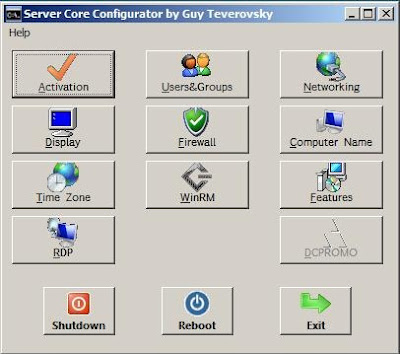
Use this site for instructional video and download.
http://www.netometer.com/video/tutorials/2008-server-core-dcpromo-coreconfigurator/index.php
